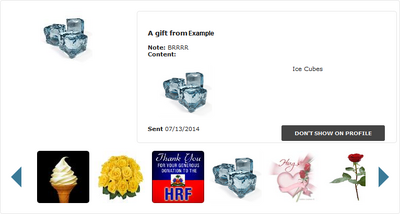Click the My Home Social Center button to open your Home tab, then click the Gift tab.
Use this tab to change settings and information about yourself on your profile that is displayed on the Social Center to yourself and others.
The Gift tab has two sub-tabs one to send gifts and the other displays gifts you have received. You can set whether to hide or show your received gifts on your profile.
Send Gift[]
You can send a gift to another profile via this interface. Below you see the steps you have to take in order to achieve this. Below is a table about the steps you have to take to send a friend or profile a gift. You can always go back a step, until you have finished step 5, and pressed confirm and send. At step 5 you can also save the gift you created and send it in it the future, to the same or other people.
My Gifts[]
In my gifts you get an overview of all the gifts you ever received from other users. Gifts you received can never be deleted but you can toggle the visibility of these gifts on your profile by toggling the don't show on profile / show on profile option. By default new gifts are always shown on your profile until you change this.
| ||
| Social Center | ||
|---|---|---|
| My Home - Search - Upgrade - Calendar - Clothing - Forum - Affiliates | ||
| Social Center - My Home | ||
|
Home - Profile Settings - Messages - Friends - Pictures - Gifts - Outfits - Property - Settings - Blog |